11/10/12
In this first workshop we began learning the basic tools i.e selection tool, pen tool and direct selection tool. We began with the pen tool and completed the following pen tool task that would help us learn the basics of using the pen on illustrator.
We had to follow the instructions on screen to make the following shapes.
After grasping the basics of the pen tool we where given a letter form that had been drawn for us.
This would be exactly the same as if I had drawn a letter form myself. For this we put the drawing in its own layer, we then dropped the opacity and locked the layer. We then created a new layer to draw over the top of it, like tracing in reality.
We then used the pen tool to draw around the shape using the techniques we had learnt earlier. This was quite hard and the letterform at the end looked a bit jagged.


18/10/2012
In this workshop we began by looking at the width tool, you can create intersting thick and thin strokes in letterorms with this tool, you can apply this tool to lines and shapes.
After this we looked at strokes and the different options you can use, e.g. weight, shape, effect.
With squares/shapes you can edit the corners and change the lines to dashes and gaps which you can edit yourself.
We then looked at the blend tool and began to experiment with it different options too, it can create interesting effects which you can have control over too.
I will use these skills I have learnt to design my font on illustrator.


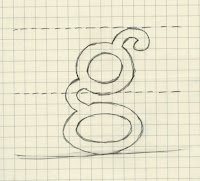




No comments:
Post a Comment