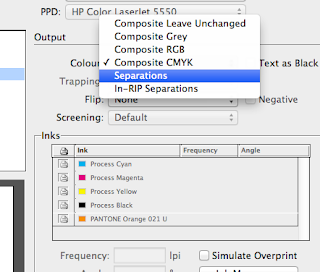- A plan or intention
- An idea or invention to help sell or publicise commodity
- Something formed in the mind, thought or notion
'357' 'ThreeFiveSeven'
By Wanda Priem, she turned her surname into prime and then played on the concept of prime numbers. Prime also meaning quality. Prime numbers can only be divided by themselves or one, perhaps suggesting individual work.
She also devised a grid system using the prime numbers and this is a feature of her work.
We where put into groups we where then told to choose three words from Jar 1 and one from Jar 2.
Jar 1 (Nouns that we had to develop a concept from) -
Block
Book
Test
Jar 2 (Determined what the concept was for from the choices; bar, hotel and restaurant) -
Hotel
We then, as a group, did a diagram/ word association with each of the three words that had come from jar 1.
We chose to go with the word BLOCK, as we had derived from that word something to work upon.
BLOCK - block party - party - after party - hangover
And so we decided to work upon a 'hangover hotel'
We then drew up another diagram to help us think of our audience and what they would need and also a stronger concept.
We decided that our audience was anyone between the ages of 18-40, and specifically people who wanted a night out in leeds, especially people from neighbouring areas like huddersfield, wakefield, barnsley e.c.t places where a taxi home is too far and hotel check ins are inconvenient as there check out times are too early. And so we would have check in late.
As well as this the audience need somewhere where they can relax after a long night out, they need a place to recover and feel back to health.
We decided that the hotel due to its nature should be based upon a 'rough luxury' because we wanted the cliental to feel comforted and be waited upon but at the same time they might be feeling rough and they aren't actually royalty so its almost tongue in cheek.
An so all our aesthetics would be based upon this...
The name we came up with was 'Remedy' and we made it look like an upmarket hotel logo, like below ...